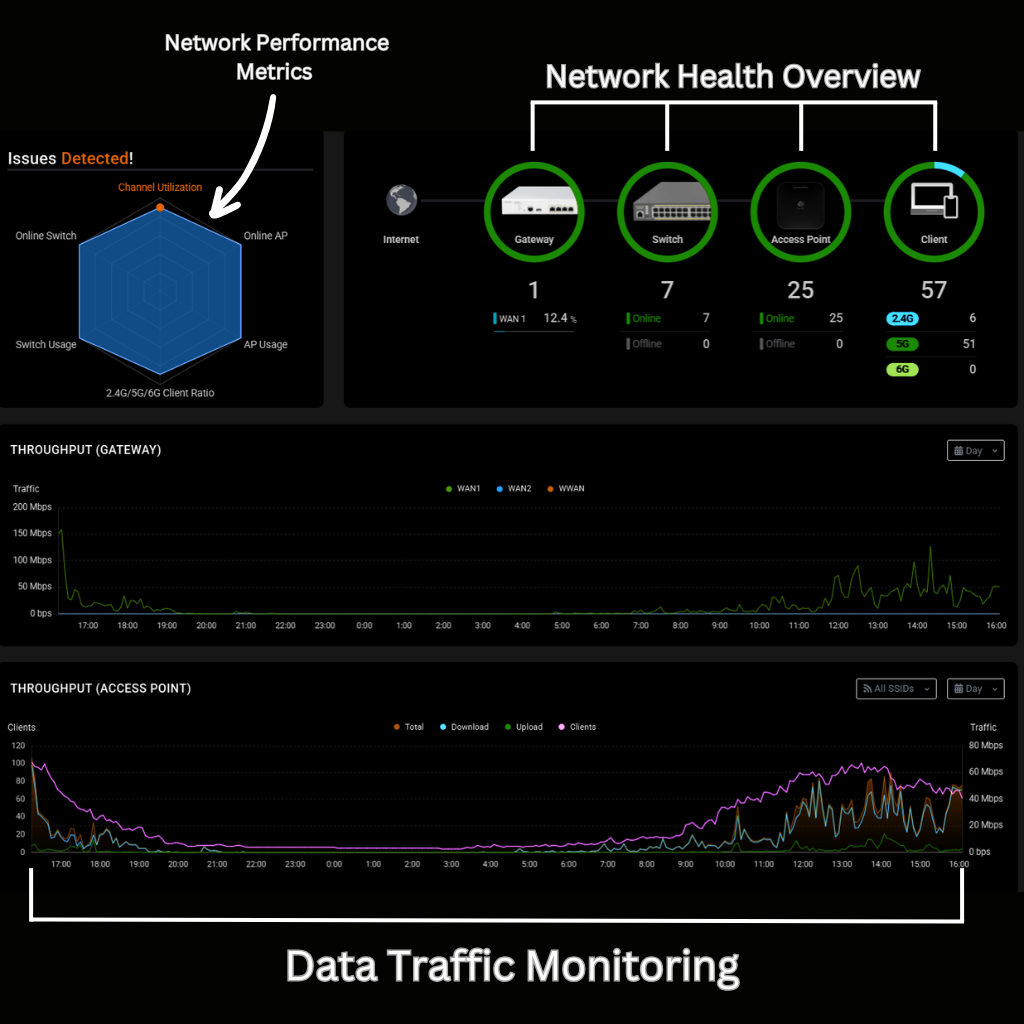7 Cost-Effective Strategies to Enhance Guest Wi-Fi Experience
Best Ways to Improve Guest Wi-Fi Without Extra Costs
In today’s digital age, guests expect reliable and high-speed Wi-Fi wherever they go—whether at a campground, coffee shop, hotel, or retail space. A poor Wi-Fi experience can lead to negative reviews, lost business, and frustrated customers. But how can you improve your guest Wi-Fi without increasing costs? Here are seven strategic ways to enhance your Wi-Fi service while leveraging the expertise of Interstate Telecommunications, Inc.
1. Optimize Wi-Fi Network Settings and Configuration
Many Wi-Fi performance issues stem from poor network configuration rather than a lack of bandwidth. Adjusting your access points, channels, and frequency bands can significantly improve coverage and speed without requiring additional infrastructure.
Use dual-band or tri-band Wi-Fi (2.4 GHz and 5 GHz, or 6 GHz) to balance device load.
Minimize interference by selecting the least congested Wi-Fi channels.
Enable band steering to push newer devices to 5 GHz or 6 GHz for better speeds.
Expert Tip: Our team at Interstate Telecommunications can conduct a thorough assessment of your current network settings and make tailored adjustments to optimize performance.
2. Upgrade Your Equipment Strategically
Instead of overhauling your entire network, focus on upgrading outdated or underperforming components.
Replace outdated routers and access points with modern, business-grade equipment.
Use mesh networking to extend coverage in large areas.
Implement Power over Ethernet (PoE) access points to reduce wiring costs.
Expert Insight: We can help you identify the right equipment upgrades that align with your business needs and budget, ensuring you get the best performance without unnecessary expenses.
3. Implement Quality of Service (QoS) Settings
QoS settings allow you to prioritize critical traffic, ensuring that essential applications (such as VoIP or business systems) receive priority over non-essential traffic like video streaming.
Limit bandwidth-heavy applications such as Netflix, YouTube, and large downloads.
Set guest Wi-Fi speeds to ensure fair access for all users.
Prioritize business operations and VoIP calls to maintain seamless communication.
Our Role: With our managed services, we can configure QoS settings to ensure your critical applications run smoothly, enhancing both guest and employee experiences.
4. Use a Managed Service Provider
A Managed Service Provider (MSP) can monitor and optimize network performance remotely, reducing IT burdens and improving guest satisfaction.
Automatic network monitoring detects and resolves issues before guests complain.
Regular firmware updates keep your system secure and efficient.
Customizable login portals can be monetized through sponsorships or ads.
Why Choose Us: At Interstate Telecommunications, we specialize in managed services that provide 24/7 monitoring and support, ensuring your network is always performing at its best.
5. Encourage Ethernet for High-Use Devices
For businesses with high-bandwidth needs, offering Ethernet connections for staff or critical systems can reduce strain on the wireless network.
Connect POS systems, security cameras, and office computers via Ethernet.
Provide wired options in conference rooms or business centers for better performance.
Our Expertise: We can design and implement structured cabling solutions that ensure reliable connections for all your high-use devices, enhancing overall network performance.
6. Leverage Data and Analytics
Understanding how guests use your Wi-Fi can help optimize performance and improve the experience.
Use Wi-Fi analytics to identify peak usage times and adjust capacity.
Analyze heatmaps to optimize access point placement.
Track guest usage trends to plan future upgrades.
Data-Driven Decisions: Our managed services include advanced analytics tools that provide insights into network usage, helping you make informed decisions about future upgrades and optimizations.
Sample heat map showing moderate signal strength (yellow) & poor signal strength (red)
7. Educate Guests on Best Practices
Sometimes, guest Wi-Fi issues stem from device settings rather than the network itself. Educate guests on how to get the best experience:
Advise guests to connect to 5 GHz or 6 GHz networks when possible for faster speeds.
Provide clear instructions on logging in and troubleshooting basic issues.
Encourage guests to disconnect unused devices to free up bandwidth.
Guest Engagement: We can help you create informative materials and signage that guide guests on optimizing their WiFi experience, enhancing satisfaction and reducing support requests.
Ready to Elevate Your Wi-Fi Experience??
Improving guest Wi-Fi doesn’t always require increasing costs—it requires smart optimization, better management, and leveraging existing resources effectively. By implementing these strategies and partnering with Interstate Telecommunications, you can enhance guest satisfaction, reduce complaints, and maintain a strong reputation—all without spending extra on bandwidth or infrastructure.
Contact Interstate Telecommunications today for a free consultation on cost-effective solutions that enhance connectivity and guest satisfaction. Contact us at 👉 770-781-4787 or email sales@interstatenetworks.com
Learn more in our posts Top 5 Campground Wi-Fi Problems and How to Fix Them or Outdoor Wi-Fi: Mesh vs. Point-to-Point Systems.
If you found this helpful, you might also like these posts…